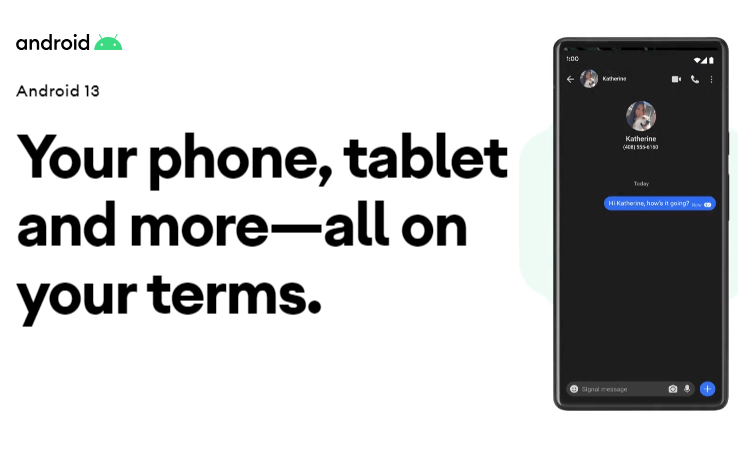let’s explore 7 New Features of Android 11. Android 11 developer preview launched recently. Beta version is expected to be launched in May 2020 and final version is expected to launch between Oct to Dec 2020. Google has announced earlier that it will follow numerical names from Android 10 onward. It is available to install on Pixel phones and we will see some exciting features of Android 11.

7 New Features of Android 11 (Improved Notification)
Every update brings changes in notification shade there is no change in settings but there are some changes in notifications let’s find, it’s dedicated conversation section when you get a text message or email these notifications will be in the conversation section in a notification shape another feature in the notification is the ability to paste images in replies in the notification.
Bubbles
Like Facebook Messenger chat you will be able to chat with supporting apps like Google Messenger or any other messaging app. Just go to the App notification setting and enable the bubbles option app notification will show in a chat head.
Better Permissions
Android 11 making things more strict so when an app prompt for location permission you will get 3 options only this time, while using this app and denying there is no allow all the time option, apps that need to access location in the background will have to get google approval on the play store location permission has more control, in Android 11 you can give temporary permission to camera and microphone.
Screen Recorder
Android 11 preview brings a new screen recorder in a quick setting page when you tap it will ask you permission to start recording. When you start it will take 3 settings to start recording. When it starts the icon will show on the status bar you can stop, pause or cancel from the notification bar there is no option to record internal audio.
Improved DND
Do not disturb is also improved in Android 11 it previews reorganized DND page peoples have an alert in other interruptions all of these options have more sub options you can add apps to exceptions to DND and you can enable alarms, reminders, and other sounds in other words this new DND page does seem clean and nice.
Auto Dark Mode
Android 11 finally introduced auto dark mode; you can schedule dark theme settings It will automatically turn off at sunrise and turn on at sunset, even though you can set a custom time as you want no need for any third-party app to schedule this.
Some Other Changes of 7 New Features of Android 11
Mute videos when you record I think is a great option.
It is also a notification history which is separate from a notification log.
Android 11 has a music player in a quick setting like the iOS control center