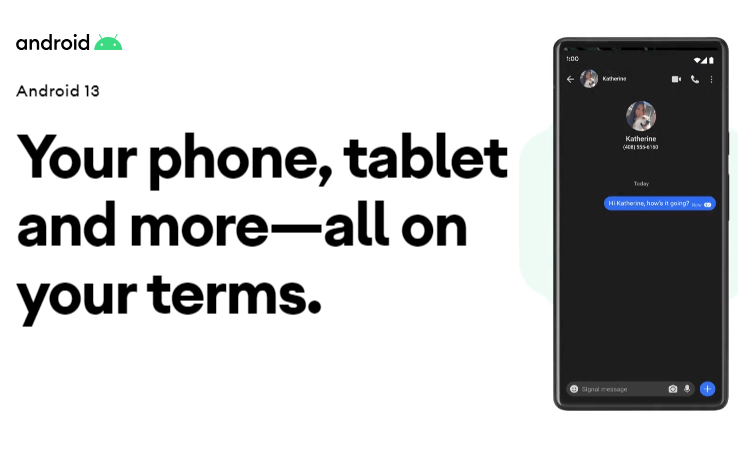In this article, we will explore the 4 Best Apps and Websites for Distance Learning options that will provide you to allow instruction and help you to be able to teach at home. All of the web and apps we mentioned will be free or have free versions to be able to use and in this post, you will just get a brief overview of each web or app and will not go into a detailed tutorial if you want to know how to use it and need detail so each website has a detailed tutorial you can find it to youtube and find various tutorial videos available.
teachers should know before using any of these web/apps you need to sit among your students all your students have access to these you cannot get good results without providing them access at the same time most places of the world require teachers to teach remotely.
Best Apps and Websites for Distance Learning

Google Classroom
The classroom is a platform to connect learners and instructors either inside or outside of schools. It saves time and paper and it is easy to create classes, distribute assignments, communicate, and stay organized. Google Classroom is a great tool we can say it is a foundation for providing online learning with it you can communicate with students, can post text, videos, images, pdfs, links, etc. you can access through the website Classroom: manage to teach and learning or can install an application with Google play store Google Classroom – Apps on or Apps store Google Classroom on the App Store

Google Jamboard
Jamboard is a free whiteboard provided by Google does allow you to create multiple frames or multiple boards on the same screen you can access it in two different ways you can go with the website Google Jamboard or can install an application with the google play store Jamboard or Apps store Hangouts Meet by Google on the App Store you can create as many as the board you can all free also what you created it will save it directly through Google drive. You can draw erase, and paste sticky notes and you can even add images and you can also change the background.
Best Apps and Websites for Distance Learning

Flipgrid
Flipgrid is an extremely fun website it is the leading video communication platform used by millions of Preschool to higher studies learners, educators, and families around the globe. The flip grid helps students of all ages find their voices, share their voices, and respect the voices of other persons. Teachers make discussions by posting topics on it and questions to a class, no matter its school or a learning community, or wherever in the world. Students record, upload, view, react and respond to each other’s short videos.
The students of Flipgrid build and strengthen social learning persons as they discuss their ideas and experiences/expertise with their associates. You can access it directly through the website Flip grid | Empower Every Voice or you can install an application with the Google play store Flip grid or Apps store Flip grid. on the App Store and you can explore informative blogs of Remote Learning with Flip grid

Google Meet
Google Meet is a free audio and video meeting application through Google you access it directly through the website Google Meet or can install an application with Google play store Hangouts Meet or Apps store Hangouts Meet by Google on the App Store you can enjoy Simple, frictionless, and high-quality video meetings provided by Google. Collaborate and build social or working relationships with your team and partners no matter where you are in the world. Some features are HD video and audio meetings that join up to 250 participants, real-time captions by text-to-speech technology, instant access through desktop or mobile, and integration with a calendar for scheduling. (Anyone can join a meeting on Meet through an invite, however, some capabilities are available only to G Suite customers).