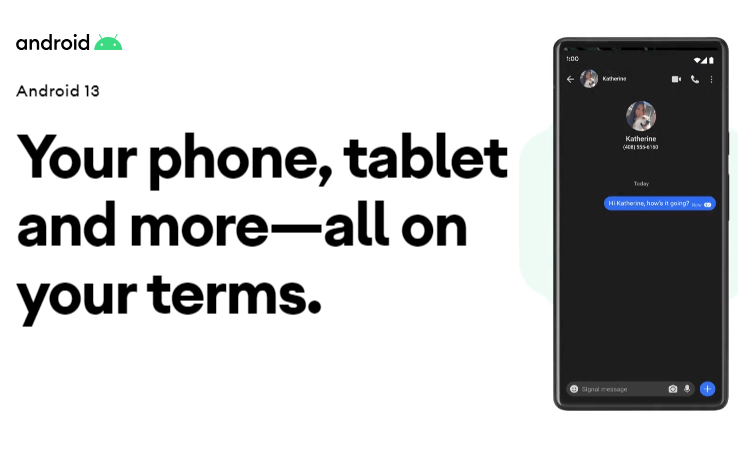Zapya App Free Files Sharing Across All Platforms
Zapya file transfer app is a completely free file sharing across all platforms, sharing files and photos across devices like Android, iPhone, iPad, Mac computers, and other PCs in an instant. It is Easy to use tool that supports multiple languages. Zapya file transfer tool needs your Wi-Fi or hotspot feature to connect to other devices, but in this process of file transferring Zapya app free file sharing across all platforms does not use your mobile data, and transmission speeds up to 10MB per second.

How Zapya File Transfer App Works?
It is a very easy and simple process, just go to the Zapya app Create a Hotspot and ask your friends to join, you will get access to transform any number of files of any size from your cell phone. No matter if it is a Video you have just shot somewhere, or whether it is a Presentation that you need to send to your group members or colleagues.

Several Ways to Get you Started, Select a file icon, and just click the Send button to send it directly. The second way is the choose (Select) option to select many files for sending in a group. The third one is to Press and holds the file icon, and then drag and drop it on a recipient avatar. The fourth way is to press and hold a file icon, and then slightly shake the phone. The fifth way is to Press and holds a recipient avatar, and then click multiple files.

You can also connect on Zapya via QR Codes. Need to generate a personalized QR code in order to share multiple files at once. Other persons just need to scan the QR code to get the files instantly and immediately start downloading them onto their smartphones. For more details and download the application visit the website or Android and iOS app.