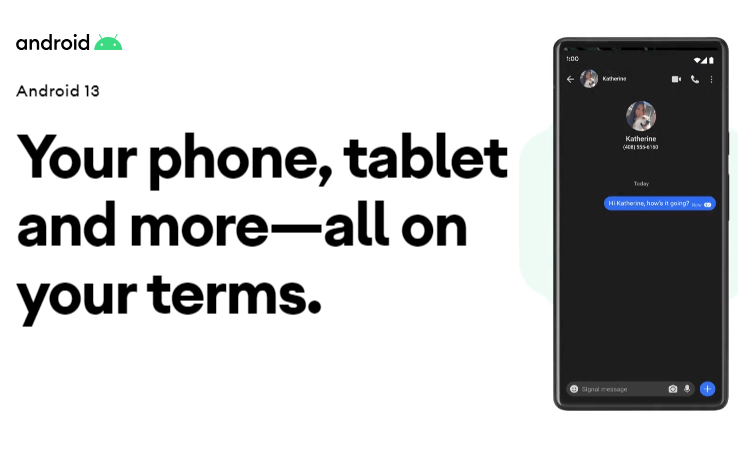WhatsApp Dark Mode
WhatsApp officially introduced dark mode on Android and iOS
Now in this era smartphone is the most common gadget, everyone, using and parallel WhatsApp is one of the most common apps everyone uses more frequently. When we talk about dark mode mostly apps introduce it or developers work on dark mode because it feels more comfortable especially on eyes and when we use phone on nights in dark room then dark theme will be less harmful to your eyes and is also efficient for saving battery power. WhatsApp also introduced Dark mode many peoples were waiting for this must awaiting update.
How to update,
WhatsApp Dark Mode for iOS
If you are an iPhone user it works on iOS 13 it means if you have iPhone 6S, SE or newer so you can enjoy this feature just go Display & Brightness option and apply dark theme WhatsApp will automatically convert on dark mode.


WhatsApp Dark Mode for Android
If you are a fan of Android and you have the latest Android updated it also has dark mode so Android 10 users should just switch to the phone’s dark mode then WhatsApp will automatically change its mode. But when we talk about Android there are millions of devices has an old version that could not be updated so don’t worry just update the app and go to the app setting, tap chats, and select Theme and turn on dark mode and your WhatsApp will go on dark mode in an older version device.