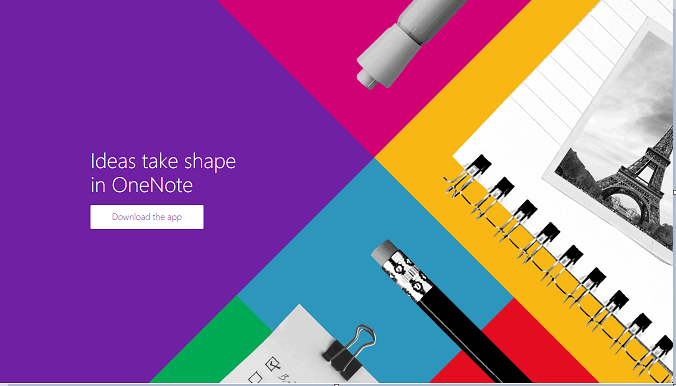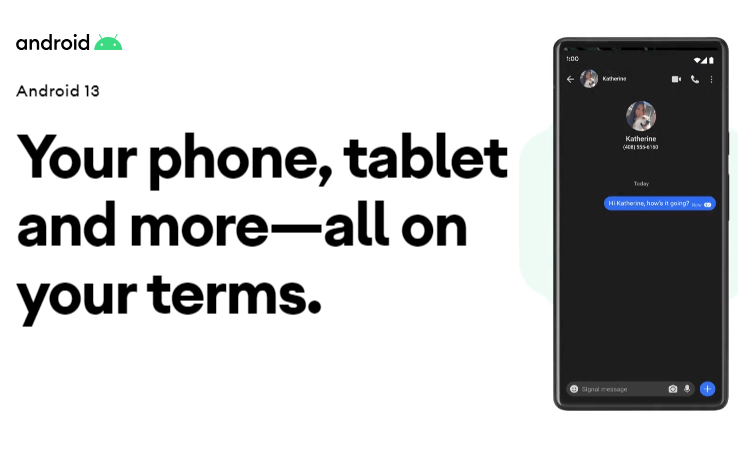Microsoft OneNote
Enhance your productivity Microsoft OneNote is a platform to capture your thoughts, discoveries, brainstorming, and ideas and simplify immense planning moments in your life phases with your own digital notepad. With Microsoft OneNote, it is easy to plan that big event, take hold of that moment of inspiration to create something new, and track that list of collections that should not be forgotten. Do more on your palm, write memos, make a digital sketchbook and save or create notes right on your cell phone.
Everyone used to scribble great ideas that are important to remember on diary and sticky notes, So create your own way because OneNote got you covered whatever way you shape your ideas and thoughts. It’s up to you to type, write or draw without using a pen to paper, additionally, you can search and clip from the web to picture ideas. Just think and draw with a stylus or fingertip is the only tool you need to express on a digital notepad. Highlight the content that’s important and express ideas with colors or shapes.

Digital Notepad
Take note with Microsoft OneNote is easy to pull up your content from anywhere, Sync your notes via OneDrive to access them anytime even if you are offline. Start on your laptop or computer then update notes on your smartphone. OneNote even works on any device or platform.

Features of Microsoft OneNote
- Save pictures instantly of whiteboards, photos, or printed documents in your notes with the help of Office Lens. Shoot a picture, automatically crop and insert the image into your notes.
- The powerful organizational tools allow you to quickly organize your notes in a way that works perfectly for you.
- Secure your notes with a password and use a biometric touch ID to quickly access them.
- Quickly save your thoughts and ideas without wasting time with colorful sticky notes on the go.
- Sync your sticky notes to access them anytime from anywhere on any device, the app is available on Android and iOS phones.
- Collaborate with your team and work together in a shared notepad.
- The Convert to Shapes mode enables you to draw with confidence and will automatically convert hand-drawn shapes into crisp, perfectly regular polygons and circles.