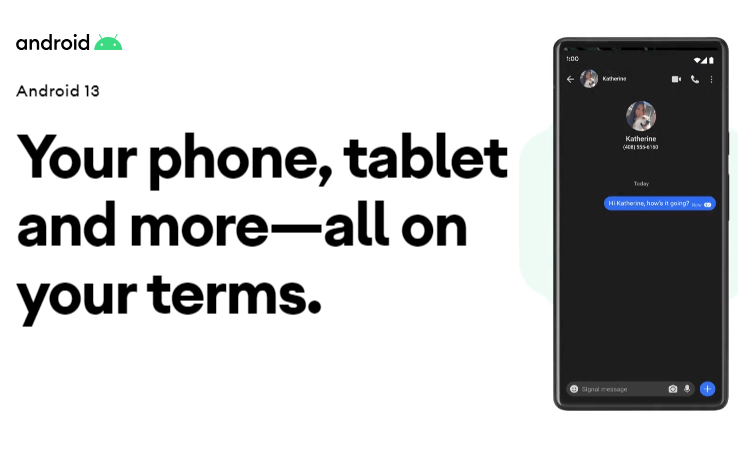With the file manager app on android phones, you can view recently worked files and manage them, and manage your storage. It also quick search files, moving files, deleting, opening, and sharing files, and supports various file formats.

Mi File Manager
View your recently worked files, clean your cache to free storage, share files, supports multiple file formats, and organized your phone with a single app. Mi File Manager is an Android app that helps you find and manage files easily and share them offline with others. It features quick search, moving files, deleting, opening, and sharing files, as well as renaming, unzipping, and copy-paste options. Mi File Manager has the ability to recognize multiple file formats, including music, videos, images, documents, APKs, and zip files.

File Manager
File Manager by Shalltry Group has a powerful, simple interface file manager that supports multiple routine operations. Manage and supports file classification of Whatsapp, Messenger, Facebook, and Instagram. It also classifies music, video, images, and documents, as well, to help you manage your phone. The professional cleaning functions of the app can help you free up your phone space. The makers of the app regularly update their app to give you the best experience, which can make sure to easily manage your Android phones and files.

File-Manager Plus
File Manager Plus is an easy and powerful file explorer for Android phones. It’s free yet fast and full-featured because of its simple interface is extremely easy to use. You can easily manage storage on your device, NAS(Network-attached storage), and others like Google Drive™, OneDrive, Dropbox, Box, and Yandex. What’s more, you can find how many files and apps you have on your device at a glance immediately after opening the app. It also supports every file management action for various file formats including media and apk.
XFolder File-Manager
XFolder is a powerful and easy-to-use file manager and file explorer with desktop-grade features, that help you manage all the files efficiently. With XFolder, you can easily manage files on a local device and SD card, freeing up space to boost phone performance. Besides, you can also quickly find files by browsing and knowing memory usage like apps and files at a glance.