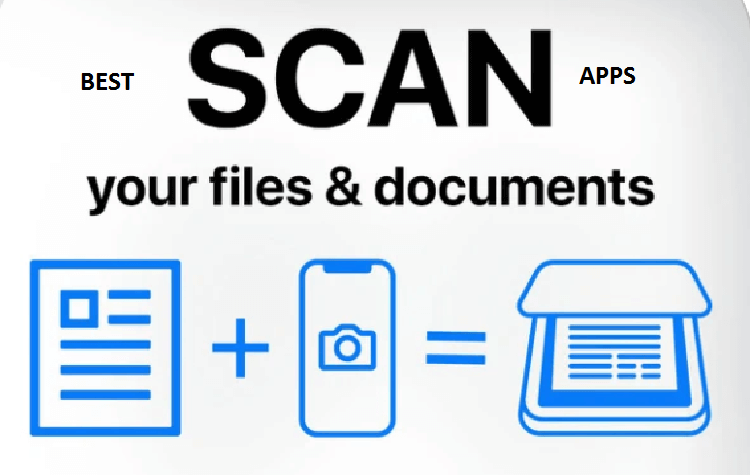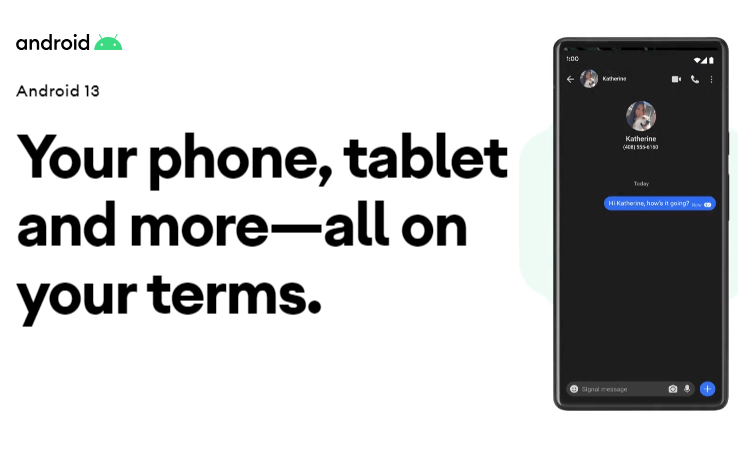In this article, we have shortlisted the 5 Best Free Scanner Apps for Scan Documents and Photos to PDF. While using these apps your cell phone camera will become a portable scanner so you can easily scan your document, photos, and whatever you want to scan. All apps are productive for daily use or for business persons and students.
5 Best Free Scanner Apps

PhotoScan by Google Photos
PhotoScan by Google Photos is a new productive app from Google Photos that lets you scan and save your favorite or old printed photos using the camera of your phone. So you can easily save photos from the past for future purposes. All the photos will be safe, searchable, and also back up your scans by Google Photos.
PhotoScan by Google Photos app enables backing up your scans with the free Google Photos app to keep them safe, searchable, and organized. Bring your scans to life with movies, filters, and advanced editing controls. And share them with anyone, just by sending a link. It is easy to capture your favorite printed photos quickly and easily within a few seconds and scan documents & photos to PDF.
For more details and install PhotoScan by Google please visit Google Play or Apps Store.
5 Best Free Scanner Apps – Scan Documents and Photos to PDF

Cam Scanner PDF Scanner app
Cam Scanner PDF Scanner app is a free tool that helps users scan, edit, store, and sync contents through smartphones, iPads, and tablets. So you can scan docs into clear and sharp PDF images, to email, print, or save to the cloud. Extract texts with OCR and convert PDF to Word, Excel, etc.
Features of Cam Scanner PDF Scanner app
- Scan receipts, notes, invoices, whiteboard discussions, certificates, and other docs for free.
- Optimize scan quality with smart cropping and auto-enhancing to look clear and sharp.
- Sign contracts and share with your counterparty an E-signature that is widely used in form filling.
- Making annotations or adding customized watermarks on docs are made available for you.
- Easily share documents via social media, email, or share the link, in PDF or JPEG format.
Cam Scanner PDF Scanner has many more rich features that’s why we have selected 5 Best Free Scanner Apps you can find more details or install please visit for Android and iOS.

Adobe Scan scanner app
The Adobe Scan scanner is a powerful tool that turns your mobile device portable scanner that recognizes text automatically (OCR) and allows you to save documents to multiple file formats including PDF and JPEG. You can scan anything like receipts, documents, photos, business cards, and whiteboards with the text you can reuse from each PDF and photo scan.
It has many more rich features and is a good addition to the 5 Best Free Scanner Apps because with the Adobe Scan scanner app you can scan documents & photos to PDF easily. For more details or install the Adobe Scan scanner app please visit the link for Android and iOS.
Scan Documents and Photos to PDF

Microsoft Lens
Microsoft Lens is another productive app that trims, enhances, and makes pictures of whiteboards and documents to convert images to PDF, Word, PowerPoint, and Excel files. Digitize printed or handwritten text, and save it to OneNote, OneDrive, or your local device. You can also import images that are already in the Gallery of your device.
Capture a whiteboard or scan and upload notes, receipts, and other documents. Microsoft Lens can scan printed text or handwritten notes to edit and share later. Choose the formats to save as PDF, Image, Word, or PowerPoint formats into OneNote, OneDrive, or a local device as location. For more details and installation please visit the link on Android and iOS.
5 Best Free Scanner Apps – Scan Documents and Photos to PDF

PDF Scanner App
In the last among 5 Best Free Scanner Apps but not least, with the PDF Scanner App, you can turn your device into a portable scanner so scan documents and photos to PDF, and it will help you become more productive in your work and everyday life.
So just download PDF Scanner App and scan, save, and share any document in PDF, or JPEG formats. Scan your documents anytime, anywhere PDF scanner app lets you the freedom to quickly scan any kind of documents in your office, university, and anything you want.
The PDF scanner app scans your document, Files, ID, book, and scans pictures in high quality. It has an auto-crop feature that automatically recognizes your document to crop the image at the perfect ratio. For more details and installation please visit the link for Android and iOS.